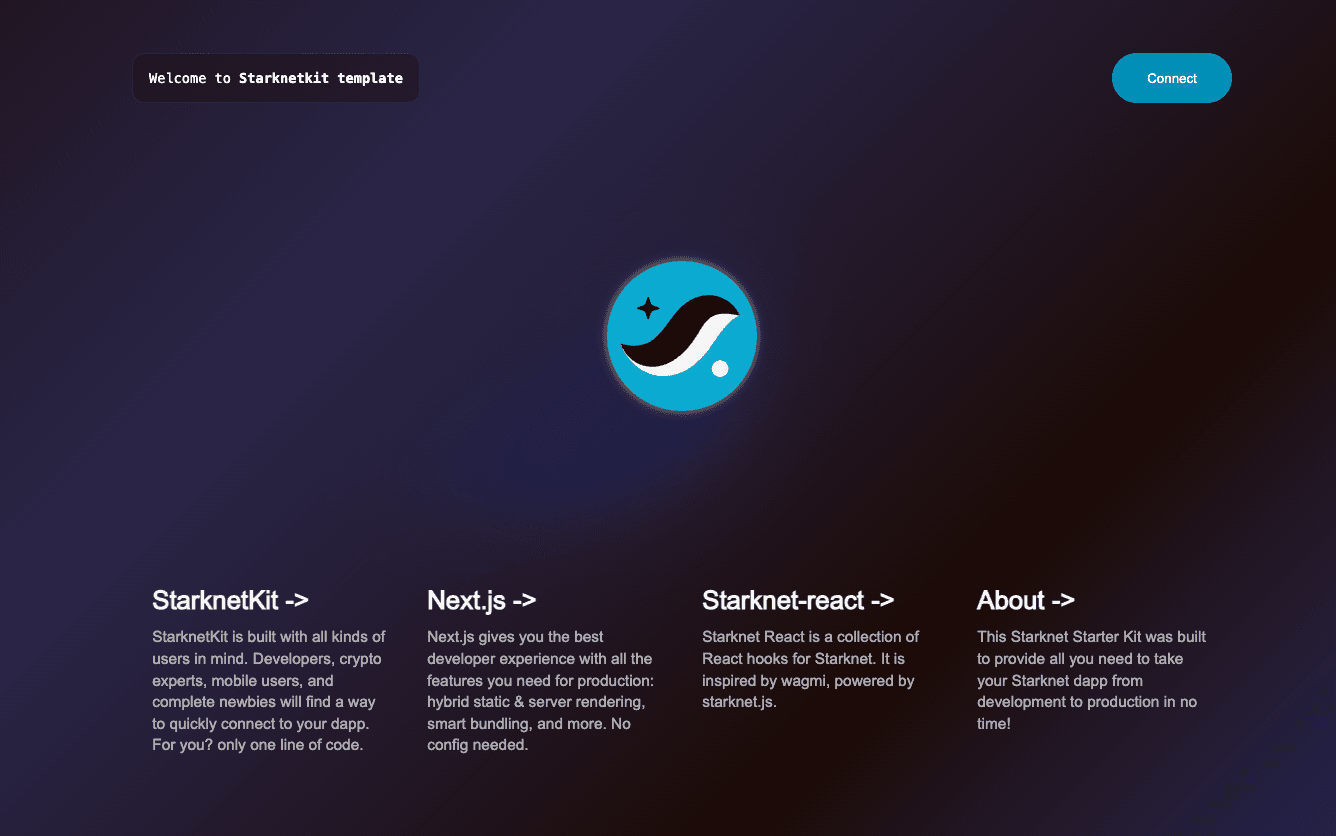StarknetKit's Template
Taking your dapp from development to production should be easy! To simplify your development process, we introduce the create-starknetkit-app (opens in a new tab) Template.
This Template uses Nextjs and StarknetKit, with an option to bootstrap with starknet-react.
Getting Started
To spin up a starknet dapp using create-starknetkit-app, run:
npx create-starknetkit-app [app-name]where app-name should be the project name.
This command spins up a basic starknetkit project, with the default connection options.
StarknetKit + Starknet-react
We also provide a template that includes starknet-react by default. To spin this up:
npx create-starknetkit-app [app-name] starknet-reactRunning your dApp
After installation, change your directory and run your app:
cd my-app
npm run dev